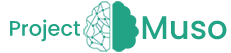How to delete a profile on Instagram? This task is more difficult than it might seem. After all, logic dictates that the appropriate option will be available in the mobile App. Unfortunately, searching through apps created for iOS and Android systems only causes frustration. The relevant option is nowhere to be found in the account settings menu. The only way to delete an account on Instagram is by using your web browser.
How to delete an account on IG forever?
Please note, if you plan on deleting your account on the platform, you need to think it through carefully because once you do, you won’t get your profile back. Also, you will not be able to use the same login again, even though your account will be gone. Likes, tags and comments will also be removed along with your photos. So make sure that you have all your photos transferred to another device or better yet, store them in a virtual cloud. In order to permanently delete your account on Instagram, you need to log in on the website designed for this purpose: https://www.instagram.com/accounts/login/?next=/accounts/remove/request/permanent/. After entering your details, you need to tick the reason for deleting your account and enter your password once again. After that, your account on Instagram will be permanently deleted.
You might also like: How to view private Instagram
How to temporarily delete an account on Instagram?
It also happens that we need some time off from social media. When we don’t want Instagram to tempt us, we can temporarily deactivate the account. This process is less complicated than permanently deleting a profile and can be done from within the app. You need to select your profile icon and enter “edit profile” and then click “temporarily disable account“. In this case, you will also be asked to provide the reason and the password. Deactivation does not equal deletion of the account, so if we decide that we want to go back to having an Instagram profile and reactivate it, you will restore the photos, followers and all your data.